Import/Export
Import of data is very important for PIM systems, because it is impossible to enter manually a lot of data in a short period of time, and usually such systems are used in companies when the number of product names reaches a thousand or more. Therefore, initially it is necessary to import a lot of data into the system. Even then, imports can be used on a daily basis to download live data from other systems in the company like ERPopen in new window, etc.
Export is also often used on a daily basis, since the information about products that were enriched in the system must go to other systems, for example, to a website, a marketplace, etc. This is the main point of PIM systems to manage all product information in one place and then distribute the collected and verified information further.
Also, it is often impossible to predict in what format and with what transformations the data must be exported, so the capabilities of the import and export system should be very flexible and customizable.
To solve this problem, we propose to use a product that has proven itself over the years in various companies and which is completely free - Talend Open Studioopen in new window.
This is ETL toolopen in new window, which allows you to extract data from various sources, transform it and then output it in various forms and formats.
We created an integration with this tool so that it would be possible to upload and download data to and from the system using it. This allows you to use the full power of Talend to transform the received data. As a result, you can import and export data from/to any files (CSV, XML, Text, etc.) and also from/to any databases.
You can learn more about this tool from this tutorialopen in new window.
Installation of OpenPIM integration into Talend
First you need to install Talend Open Studio itself and Java (required for Talend to work).
Then you need to download the components for integrating our system and Talend: pim-components.caropen in new window.
Finally, you need to run the command:
java -jar pim-components.car studio-deploy <DIRECTORY WHERE Talend IS INSTALLED>
This will install our components and they will appear in the palette of available components in Talend:
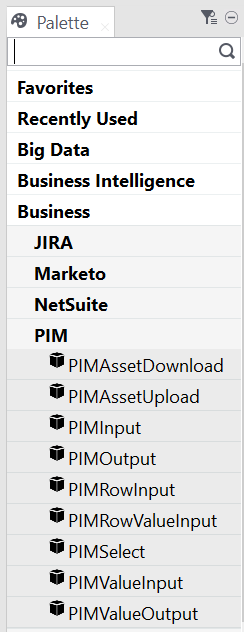
Import
With the help of import you can solve such tasks as:
- Objects loading to the system. Example excel file:
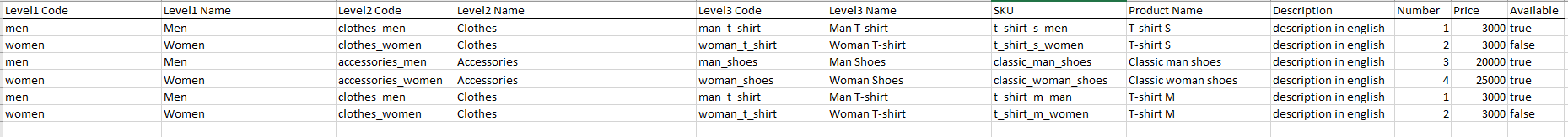
- Files uploaded to the system. Example excel file:
- Loading attributes from another format. Example excel file:
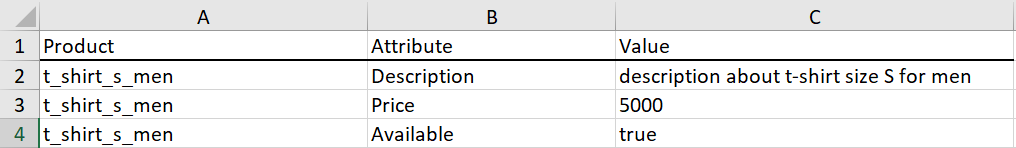
Export
With the help of import you can solve such tasks as:
- Unloading data from the system. Example excel file:
**Finding files not related to goods.
Unloading files from the system.